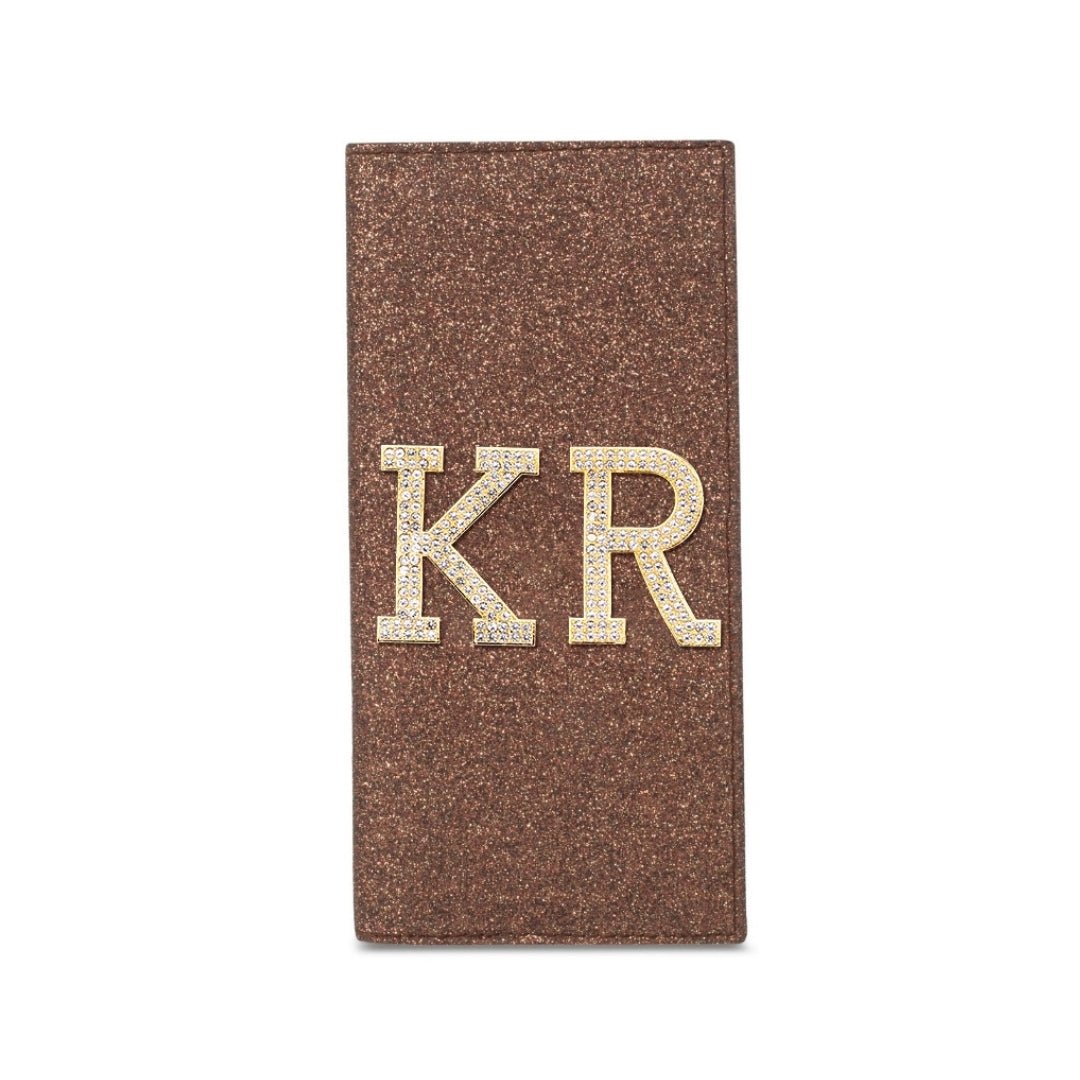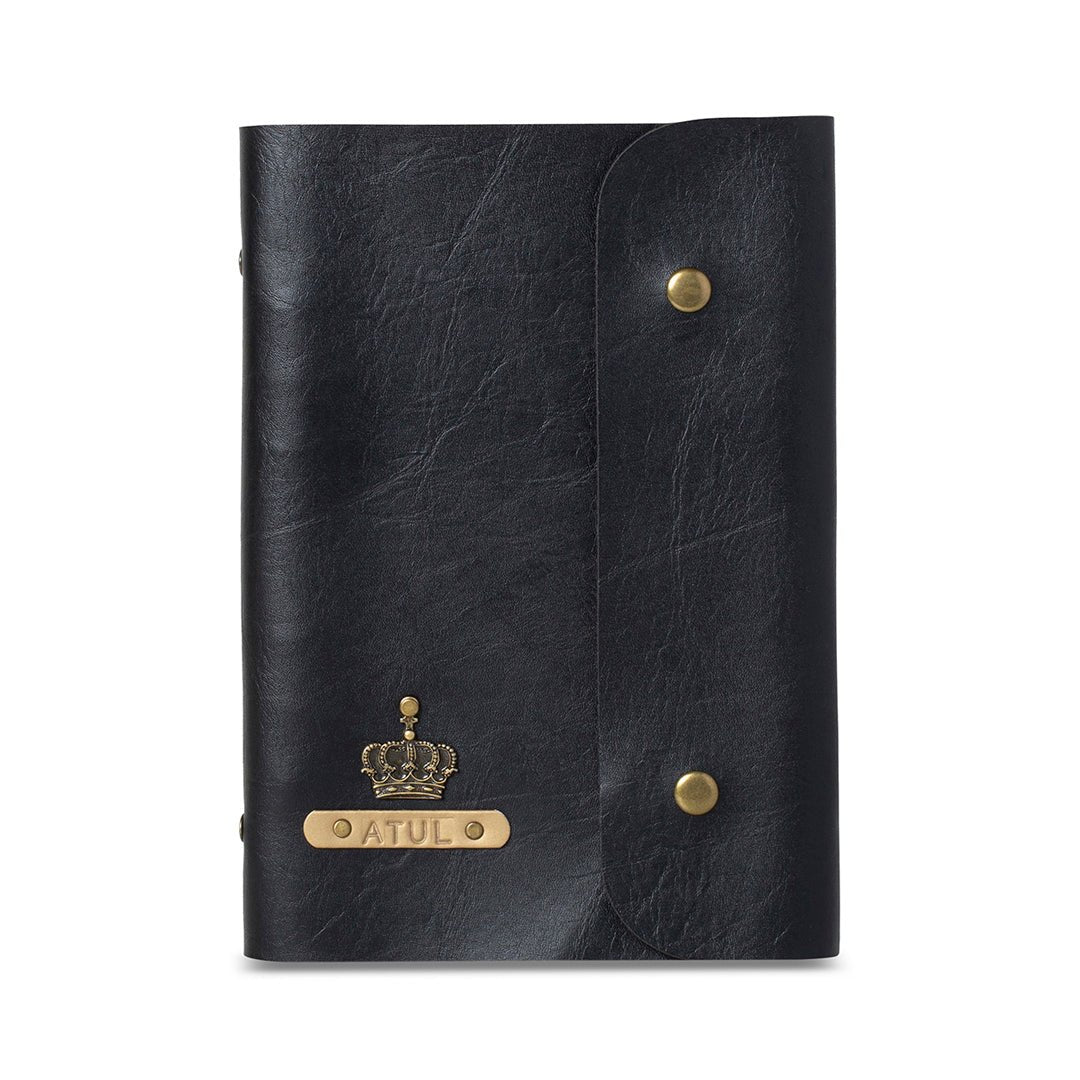There’s nothing quite like the excitement of planning an exciting trip... Until you realise your passport hasn’t arrived yet, and you’re stuck refreshing your inbox every hour. The wait can feel endless, but checking the status of your passport doesn’t have to be a guessing game.
There are reliable, official tools that help you track your passport application in real-time, so you can stop stressing and start planning. Whether you're looking to check on passport status online, confirm passport verification status, or simply see the status on passport tracking, we’ll walk you through every step.
And while you're sorting out your paperwork, it's also the perfect time to upgrade your travel game. At The Signature Box, we create beautifully crafted, customised passport covers, personalised travel accessories, and thoughtful gifts that make travelling not just easier, but way more stylish. Your passport will get there. Let’s make sure everything else is already ready to go.
Check out our stunning collection of Personalised Passport Covers
Essentials You Need Before Checking Passport Status
Before you plunge into passport tracking, make sure you’ve got these essentials handy. You’ll need them for every method—online, app-based, or via helpline—to get an accurate update on your passport application status.
-
Application Reference Number (ARN): This is generated after submitting your application. It’s the key to unlocking any passport status application update.
-
Date of Birth: This helps validate your identity during any passport status enquiry.
-
Registered Mobile Number or Email: You may receive updates via SMS or email, and it's needed for login or verification in some cases.
If you're someone who misplaces papers faster than you can say “boarding pass,” we recommend keeping these details in one secure place. Our smart, personalised keychains pair well with organised travel, and our men’s leather wallets are excellent travel accessories that are great for storing slips, IDs, and receipts without clutter.
Ways to Check Your Passport Status in India
There’s more than one way to check the status on your passport, and each method is quick and accessible, even if you’re not the techiest person in the room.
1. Using the Passport Seva Website

The official Passport Seva Portal by the Government of India is the most reliable way to track your passport progress. It gives real-time updates and is updated regularly with the latest movements, whether you're at the police verification stage, printing, or dispatch.
Here’s a step-by-step guide on how to use the passport seva site to track your passport application:
-
Visit passportindia.gov.in
-
On the homepage of the website, click on “Track Application Status”
-
Choose the application type: "Passport / PCC / IC / GEP"
-
Enter your Application Reference Number (ARN) and Date of Birth
-
Click “Track Status”
You’ll then see the current status of passport, ranging from “Submitted” to “Under Review,” “Passport Printed,” or “Dispatched.” It’s a real-time look into where your application stands.
This method is perfect if you’re checking on the go or need official proof of status for documentation. It’s also the most direct route to resolve any queries related to your passport status seva update or passport enquiry status.
While you’re on the site checking your passport apply status, it’s not a bad time to think about your actual passport itself. Buy a custom protective passport cover to keep your passport safe.
2. Via SMS or Phone Support
If you're not near a laptop or just prefer something quick and low-tech, checking the status on passport via SMS or phone is still very much an option. The Ministry of External Affairs makes it easy for applicants to get real-time updates without logging into a website or app.
To check via SMS:
Just send the following message from your registered mobile number:
STATUS <space> [Application Number]
Send the message to 9704100100 and you’ll receive an instant reply with your current passport status application update.
To check via phone support:
Call the Passport Seva helpline at 1800-258-1800. It’s toll-free and available between 8 AM and 10 PM on working days. You’ll need to provide your application reference number and date of birth, so keep those handy.
This method works well if you're travelling, have limited internet access, or just want a straightforward way to track application passport progress.
The Signature Box Recommends: Shop all your travel essentials together by opting for our curated combo gift sets.
3. With the mPassport Seva Mobile App
For those who like having everything on their phone, the mPassport Seva mobile app is your best friend. It's free, easy to use, and lets you track the status of passport applications without logging into a browser.
Here’s how to use it for passport tracking:
-
Download the mPassport Seva app from the App Store or Google Play.
-
Open the app and tap on “Status Tracker”
-
Enter your Application Reference Number and Date of Birth
-
Hit “Track”
The app will show your passport verification status check and highlight what stage your application is in.
The app also provides nearest PSK (Passport Seva Kendra) locations, appointment booking, fee calculators, and even downloadable forms—everything you need in one place.
What the Status Updates Actually Mean
Once you start checking passport application status, you’ll probably run into updates that sound vague, or worse, confusing. Here’s a quick cheat sheet to make sense of it all:
-
“Application Submitted” – Your form has been received successfully.
-
“Under Review” – The processing has started. It’s being looked at by officials.
-
“Pending Police Verification” – Your local police station is now responsible for verifying your documents and identity.
-
“Police Report Submitted” – The verification is done and forwarded to passport authorities.
-
“Passport Printed” – It's official—your passport is being printed.
-
“Dispatched” – It’s on its way. Check your registered SMS/email for tracking info.
-
“Delivered” – It’s been handed over to you (or someone at your listed address).
The Signature Box Recommends: Order your custom fashion accessories a few days in advance so they arrive in time for your trip.
Custom Travel Gifts to Get Travel-Ready While You Wait
We know the wait for a passport can feel like forever but that doesn’t mean you can’t get travel-ready in the meantime. At The Signature Box, we’re all about making the journey smoother, starting with the little details that end up making a big difference.
Personalised Passport Cover
While you're checking your passport apply status, make sure the passport you do get is dressed for the part. Our customised passport covers aren’t just sleek; they’re built to last through immigration counters, baggage checks, and endless stamping. You can add your name, charms, or even choose from colour combos that match your travel mood. It beats trying to figure out which navy blue booklet is yours at the airport.
Personalised Keychain
A passport cover's best friend? A personalised keychain. It’s a small detail, but one that adds personality and practicality to your everyday carry. Clip it to your wallet, backpack, or suitcase for instant ID. We’ve seen customers order these as a gift for friend travelling abroad. It's the kind of useful keepsake people actually keep.
Leather Wallet
Japan, Europe, Bali, no matter where you're headed, a women's and men’s leather wallet is a non-negotiable travel essential. It keeps your cards, ID, and cash in one place. And when it’s personalised? Even better. It's one of our top picks in gifts for men under 1000—budget-friendly, travel-ready, and sharp-looking.
Customised Laptop Bag
For the digital nomads, remote workers, or just anyone who doesn’t leave without their laptop, a customised laptop bag is the upgrade your travel routine needs. Spacious, structured, and customisable with your name and cute charms—it’s the kind of bag that looks just as good in a café as it does in a client meeting overseas.
Pair it with your passport cover and wallet, and you’re basically boarding in style.
Also Explore: Bestselling Gifts For Women
Interesting Reads
- 7 Simple Tricks That Will Make Your Passport Cover Last Forever!
- Do Not Pack Your Bags Without These 7 Travel Must-Haves
- Personalised Accessories for Travel Diaries: An Unique Touch For Your Memories!
Conclusion
Checking your passport status in India doesn’t have to feel like decoding a mystery. With the right tools, be it the Passport Seva website, SMS updates, or the mPassport Seva app, you’ve got everything you need to stay on top of your application.
And while you're waiting, there’s no better time to get your travel gear in order. At The Signature Box, we’re here to make sure you travel with accessories that are not only functional but personal. From your personalized passport cover to your custom wallet, every item is designed to keep you organised, confident, and ready for takeoff.
Shop our full range of personalized gifts and unlock exciting offers today!
FAQs
1. How can I check the status of my passport application in India?
You can check your passport application status online through the Passport Seva website by entering your Application Reference Number (ARN) and date of birth. You can also track it via the mPassport Seva app or by sending an SMS.
2. Is there a mobile app to track passport status?
Yes, the mPassport Seva app is available on Android and iOS. It allows you to check your passport status application, locate the nearest PSK, and view appointment details—all in one place.
3. Can I check my passport status through a call center?
Yes. You can contact the Passport Seva helpline at 1800-258-1800. By providing your ARN and date of birth, a representative can help with your passport enquiry status in real-time.
4. What does it mean if my passport status shows 'Police Verification Pending'?
This means your application has moved to the local police for background verification. The processing of your passport will only continue once the passport verification status check is completed and forwarded.
5. How long does it take to receive the passport after police verification?
Typically, after successful police verification, the passport is printed and dispatched within 3–7 working days. Delivery may take an additional few days depending on your location.
6. What should I do if my passport status shows 'Dispatched' but I haven't received it?
Use your passport tracking number from SMS/email to track it via India Post. If it’s delayed or marked delivered but not received, contact your local post office or the Passport Seva helpline.
7. Can I collect my passport directly from the Passport Office?
No. Passports are only delivered via registered Speed Post to the address you provided during your application. Collection in person is not permitted.
8. Is it possible to change the delivery address after submitting the passport application?
Unfortunately, no. Once the application is submitted, the address cannot be changed. You would need to cancel and reapply with the correct address if necessary.
9. What does 'Application Under Review' status mean?
It indicates that your application is being internally assessed by passport authorities before moving to police verification or printing. Check back later for updates via the passport application tracker in a few days. No action is needed unless the status remains unchanged for an extended period.
10. How can I expedite my passport application process?
Apply under the Tatkaal scheme, which speeds up the process. While police verification is still required in most cases, the application is prioritised and processed faster.
11. How do I track my passport if it was sent via Speed Post?
Use the consignment number sent to your registered mobile or email to track your delivery via the India Post tracking system. This gives you real-time updates on its location.
12. What information do I need to check my passport status online?
You need your Application Reference Number (ARN) or file number and your date of birth. This information is used across all platforms for online tracking passport progress.
13. Can I check passport status without a file number?
No. A file number or ARN is mandatory for all official passport track methods, including website, app, and helpline support.
14. How do I know if my passport is ready for dispatch?
Your status will update to “Passport Printed” and then “Dispatched.” Once you see “Dispatched,” you’ll also receive Speed Post tracking details via SMS or email.
15. Is police verification required for all passport applications?
Most new applications require police verification. However, reissue cases or Tatkaal applications with clean history may be exempt, depending on internal checks.